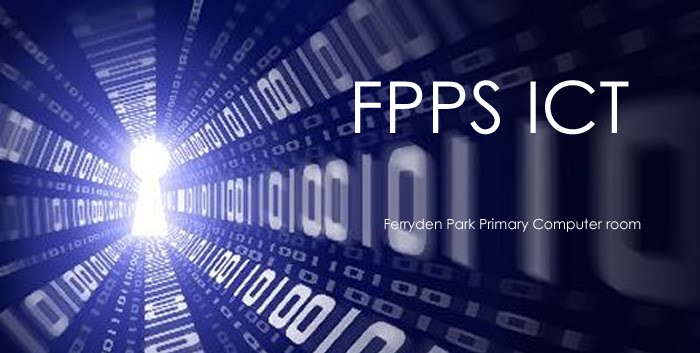Wednesday, February 10, 2010

Adding a picture to your blog is also a great way to personalise your posts. Make sure that your images do not show any personal information and that you are happy to have eveyrone look at it. If you do not want to show your face, find a picture of something relevant instead.
Find an image from your files or the internet that fits the following description:
1: It is a picture you like
2: It is a SAFE picture for you to post
3: It tells the reader something about you and what you like.
You also need to write a short description underneath you image that says:
1: What you like about the picture
2: What the picture shows
For example. The above image is of a friend of mine, that I took when we were on a riding holiday. I like that it is black and white and it shows some action.
Wednesday, January 27, 2010
Welcome to your new BLOG!
This is where you can start entering your blogs so that everyone can see what you are thinking.
THIS IS A PUBLIC BLOG.
Everyone, not just students, can see what you are writing, so lets stop here and have a think about how we manage to stay safe when we put this information on the internet.
THIS IS A PUBLIC BLOG.
Everyone, not just students, can see what you are writing, so lets stop here and have a think about how we manage to stay safe when we put this information on the internet.
Subscribe to:
Posts (Atom)